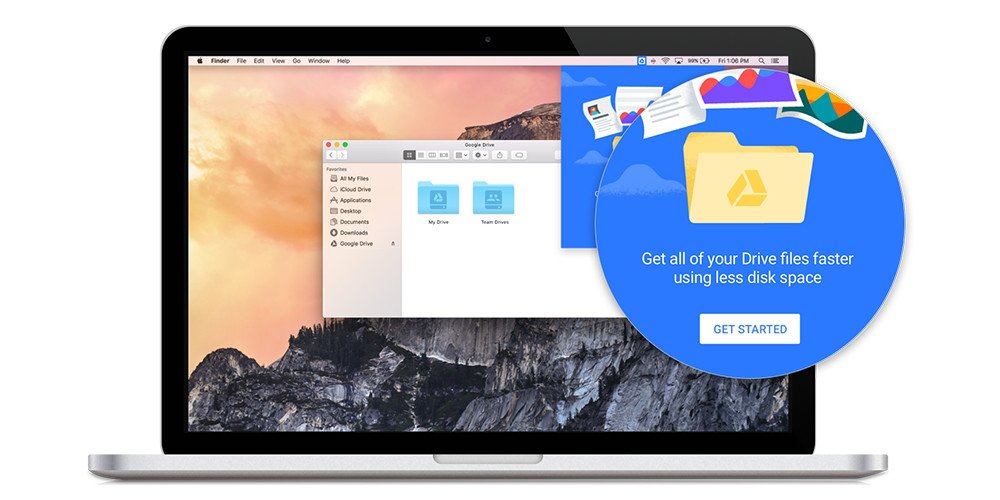Everything you need to know about Drive File Stream, the evolution of Google Drive Sync
Drive File Stream, the new streaming access to Drive enables you to access your files on a PC, Mac or mobile device without having to download them previously; thus, saving access and sync time and, of course, storage space.
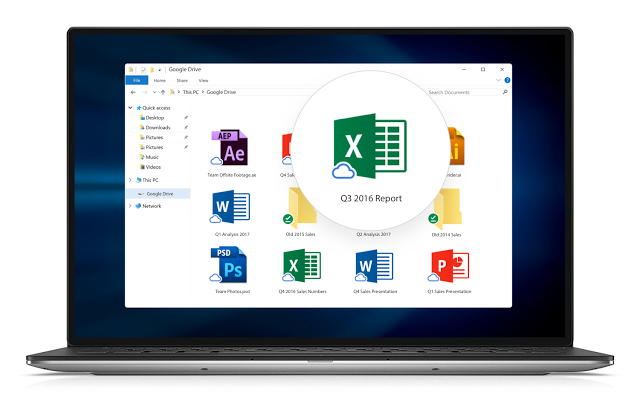
The replacement of Google Drive Sync for businesses is now available, as the company announced at the beginning of this year. The new application, called Drive File Stream, enables G Suite users to access documents stored in the cloud and download those that are needed at any given time. This system saves a significant amount of space on your local hard drive or device memory. There are versions for PC/Windows, Mac, and Apps for mobile devices.
Intelligence applied to downloads
Unlike Google Drive Sync, which synchronised all the selected folders in the cloud; it is no longer necessary to downloaded documents to access them. In other words, you don’t have to wait for the sync process to finish to open documents using applications such as Microsoft Office or Adobe Photoshop, for example.
In addition to viewing all the files in Windows Explorer or Mac Finder, you can even search for them if the documents are not on local drives. You can also rearrange the folders, even if the files have not been downloaded locally; the File Stream service will then sync any possible changes.
As was to be expected, Google has gone one step further applying smart business techniques, to the point that it can predict which files will be needed in the near future and, therefore, keep them in the local cache so that they are available in the shortest possible time.
The system favours online and concurrent editing
Indeed, as the files are stored directly in the cloud, the various users who want to edit them in collaborative modes may do so seamlessly and transparently.
At the same time, it also synchronises any local folders you choose (offline files), in such a way that, if you work in local mode or if you do not have an Internet connection, you can edit the texts seamlessly. The service will then automatically sync the new files in the cloud as soon as possible and without the need for any help from the user.
How do you know you have Drive File Stream?
Very simple. Given that availability will be based on the type of account, Google Drive business users will start receiving news about its closure, marking it with an “obsolete” tag. However, support will no longer be available as of 11 December, and the complete closure will take place on 12 March 2018.
File Stream is available for Windows 7 and later, as well as for OS X El Capitan (version 10.11) and later. And for non-business users, Google Drive Sync will be replaced by Google’s ‘Backup and Sync”.
This innovation by Google to promote the collaboration among teams working from any devices, anywhere, will further strengthen its leading position as the best productivity solution for our customers.