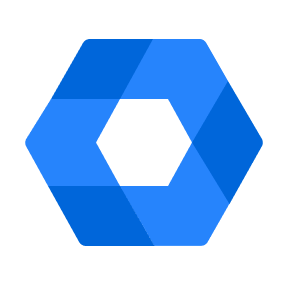What is Google Workspace?
Google Workspace is a set of Cloud-based solutions that will help you improve your company’s operations. These are the main reasons why your company should consider changing to Google Workspace:
- Improve Google Workspace collaboration integrates endless solutions that are available anywhere and from any device. Your company’s staff will be able to work on the same document at the same time.
- User-friendly. Google Workspace tools are designed in a user-friendly manner and so that the learning curve is as smooth as possible.
- You can work from any device, whether or not you have an Internet connection. You can work offline on documents that you have already downloaded if you wish.
- 100% Cloud-based and multi-device architecture. Always available from any device, anywhere.
- Google protects your information in the safest manner possible, passing audits and complying with the highest safety standards in the sector.
- You will save costs by investing less in local infrastructure. Everything will be in the cloud, which implies a much lower on-premise maintenance cost.
Connect & Communicate
Access & Store
Create & Collaborate
Manage & Control
Connect & Communicate
GMAIL
GMAIL provides users with 30 GB to unlimited GB of storage, powerful spam filtering, interoperability with BlackBerry and with Outlook, and a 99.9% service level agreement.
- E-mail, MI, video chat and voice.
- Safe access to e-mail anytime
- Sync with Android, iPhone, BlackBerry, and Windows Mobile.
- Search engine and immediate detection of e-mails.
- Spam protection.
GOOGLE MEET
With Google Meet, you can join videoconferences from your laptop, mobile phone, or tablet. Talk face-to-face with up to 25 colleagues or customers in any country in the world with just the click of a button or share documents to collaborate with them in real-time.
CALENDAR
The Calendar application allows employees to work together efficiently and helps reduce IT costs and issues.
- It is easy to arrange meetings by overlaying multiple calendars and checking the availability of the people you wish to meet.
- Integration with the e-mail system.
- Shared use. The calendars can be shared with all the members of the company or with specific co-workers.
- Access through any type of mobile device.
- Publish calendars: Share the company’s external events by means of a Google Calendar gallery or by inserting them into the website.
GOOGLE CHAT
A messaging platform built for teams. Google Chat makes it easy for teams to be able to get their work done in one place. From direct messages to group conversations, Chat helps teams collaborate easily and efficiently. With dedicated, virtual rooms to house projects over time — plus threaded conversations — Chat makes it simple to track progress and follow up tasks.
Chat builds on Google Workspace’s security-first ecosystem and offers an enterprise-grade solution that’s reliable and compliant. With integrated support for Vault, admins can archive, preserve, search, and export Chat-specific data.
Access & Store
DRIVE
Store, sync, and share your files easily in a centralised manner ensuring they are always accessible. Drive offers excellent storage possibilities (30 GB in the standard version and unlimited in the Business Suite version), versatile controls for sharing, and the ability to view more than 40 different types of files without the need for additional software.
CLOUD SEARCH
Use the power of Google to search across your company’s content.
Powered by machine learning, Cloud Search brings you natural language understanding, instant query predictions, contextual results, and more.
Search results reflect the security models of your organization as it changes over time. Cloud Search supports near-instant updates to group access — so users only see search results for content they have access to.
Create & Collaborate
DOCS
Docs is a web-based application that allows users to make changes simultaneously and always have the most recent version.
You can have access to work anytime anywhere through various devices and even offline.
It works with all operating systems and is compatible with standard formats, such as doc. The files can easily be uploaded and shared with other people if necessary.
SHEETS
You can create spreadsheets in a simple way and directly in the browser. The contents may vary according to your needs: task lists, charts, dynamic tables, filters… Analysing data becomes an easy task and you can import or convert the sheets to be edited instantly, or export them in various formats.
As the owner you can decide whether a particular user can comment, edit, or only view the spreadsheet. It also gives you the possibility to revert to previous versions with just a couple of clicks. All this, from any device, anywhere
FORMS
Google Forms allows you to create surveys that you can use to obtain very valuable information from customers or from employees.
You can add images and videos to make the forms more attractive and you can see how the responses come in automatically and in real time. Once you have the results, you can analyse the data in the most useful manner either using a spreadsheet or some other software.
SLIDES
Create and edit presentations directly in your browser. Multiple users can work simultaneously and you have the option to chat, add comments, and edit the document in real time so that each one of the users can see the latest version at all times, as well as retrieve previous versions.
You can work on the same presentation with your entire team, with your partner, or with external contacts. The owner of the presentation can grant editing rights at all times to the various users.
SITES
Google Sites is an easy way to create secure web pages for intranets and team projects that require no programming or HTML knowledge.
- Organise the information in one place: Centralise documents, spreadsheets, presentations, videos, and other elements.
- Create collaboration website quickly thanks to the templates provided for projects, team sites, intranets, and much more.
- Access them anytime, anywhere.
- Compatible with all operating systems.
- Security controls for the site and the system.
APP MAKER
Build apps with Google Workspace’s low-code development environment.
Thanks to its templates, drag-and-drop UI design and declarative data modeling it will be easy developers and advance users to easily build apps.
Manage & Control
ADMIN CONSOLE
Thanks to Google’s Admin Console you can easily manage Google Workspace in your business: add users, manage devices, and configure settings such as security levels to ensure that the data are not jeopardised. In this way, configuration and management can be achieved quickly and easily.
You can distribute applications among the users you want, protecting your company’s information in Android and iOS devices at all times. You can:
- Check the use being made of the applications
- Manage security settings
- Block devices
- Delete data remotely
VAULT
Vault allows you to store your employees’ Gmail messages and chats indefinitely, to comply with legal and storage obligations. It also provides the possibility of auditing users’ actions or accessing your company’s Drive files.
PRICE LIST
Business Starter |
Business Standard |
Business Plus |
Enterprise |
| $6 per user per month | $12 per user per month | $18 per user per month | Contact for pricing |
Business Starter incluye:
|
Everything in Business Starter plus:
|
Everything in Business Standard plus:
|
Everything in Business Plus plus:
|