How to be more productive? G Suite provides new clues on how to achieve this
When you implement new productivity tools in your company, can you measure their performance? How can you detect any lack of training to ensure the transformation of the processes?
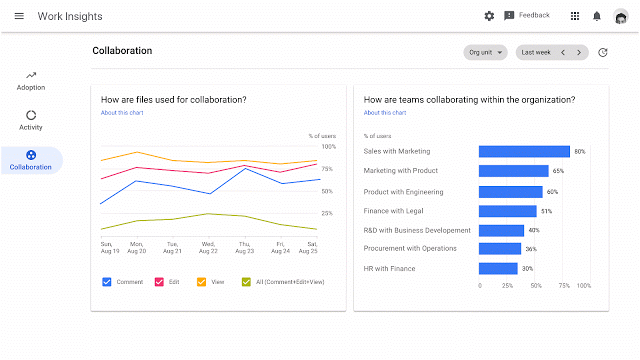
Work Insights is the new function that G Suite makes available to administrators and that serves to measure the use of tools that belong to the Google package and that are, therefore, available to employees to carry out their tasks.
In addition to providing information on whether the tools are being used or not, it also tells you how to become more productive and detects the degree of collaboration through, for example, shared documents or Hangouts.
Once this Insight is available, the goal is to react constructively to improve the use of these tools by the users. You may have to enhance training, or perhaps awareness; the measures taken will depend on each group. Providing these G Suite tools, which are digital and cloud-based to promote work in the cloud, is a quantum leap compared to on-premise legacy tools.
How to become more productive by promoting a cultural change
The ability to work collaboratively editing documents in real time by accessing shared repositories of files, or participate in online meetings (environments with shared screens, video conferencing, or just voice) not only requires the appropriate tools but also employees who can adapt and change their working habits. It is a very important cultural change for the success of innovative initiatives aimed at eliminating organisations’ information warehouses.
When we talk about the digital transformation of business, we are referring to a cross-cutting concept that must not only affect IT departments, but also the entire organisation. By applying innovative resources, you can improve productivity and leave old-fashioned practices behind.
Such a culture change begins with the proper training for each user profile, continues with an adaptation period, and requires a follow-up. Otherwise, what would be the point of the investment made? This follow-up will require real metrics and not subjective perceptions. For this purpose, you can rely on Work Insights, which will help you speed up the implementation of a revolutionary collaboration environment.
What does Work Insights affect?
The tool has a direct impact on Gmail, Drive, Calendar, Docs, Sheets, Slides, and Hangouts. The new analysis will make it possible to review trends regarding the use of shared files (Drive), collaborative editing (Docs, Sheets, Slides) and online meetings to promote the flow of information among team members.
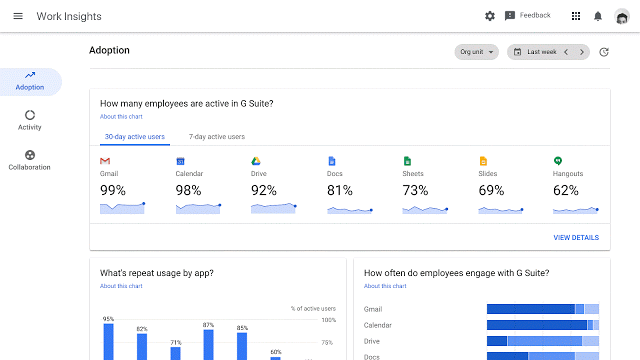
It provides reports and charts on three types of trends: implementation, collaboration, and activity. With this, you will know which tools are used most frequently.
To protect user privacy, Work Insights adds the information in blocks of 10 or more users, and access is restricted to the G Suite administration level. Even so, groups can be generated for certain departments, to link the results to the behaviour and needs of each one of them.
At present, this functionality is in its beta phase for G Suite Enterprise and G Suite Enterprise for Education customers, reserved for Early Adopters who wish to sign up voluntarily and certain features will not be available for customers inside the EU.
Would you like to measure and improve your company’s productivity? As G Suite consultants, we can help you achieve this. Contact us without obligation.


