More accurate reporting on Google Drive file sharing in the Admin console
Previously, we displayed the number of Google Drive files with owners in your domain that were externally visible, because they were shared publicly, because they were made visible to anyone with the link, or because they were shared with specific recipients outside of your domain. We showed these metrics in two places in the Admin console: (1) under Reports > Highlights, and (2) under Reports > Security.
Those metrics did not paint a complete picture, because they did not include sharing with consumer accounts and sharing with Google Groups with external members. With that in mind, we are working to improve our reporting on external Drive file sharing in the near future.
Until then, however, we want to ensure that the numbers you see in the Admin console are accurate and comprehensive. As a result, we’re removing the “Shared outside domain” metric from the Highlights report and the “Externally shared files” column from the Security report.
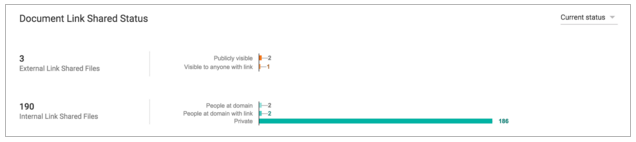
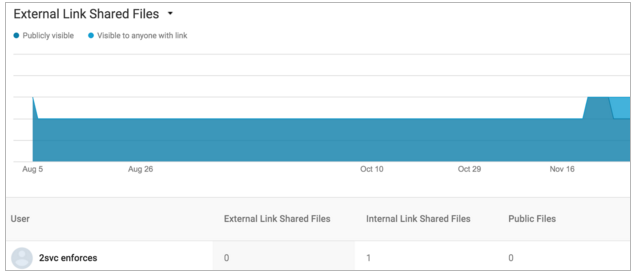
In addition to the changes described above, we’re making the names of the following sharing categories and events easier to understand and more consistent across the Admin console:
- Under Reports > Highlights,
- The “Document visibility” section is being renamed “Document Link Shared Status.”
- “Externally visible files” are being renamed “External Link Shared Files.” This is the number of files shared publicly or with anyone with the link. This number does not include files that are shared only with specific recipients outside of your domain.
- “Internally visible files” are being renamed “Internal Link Shared Files.” This is the number of files shared with a user’s entire domain, with anyone in a user’s domain who has the link, or with specific people in a user’s domain.
- Under Reports > Security,
- “Externally Visible files” are being renamed “External Link Shared Files.”
- “Internally Visible files” are being renamed “Internal Link Shared Files.”
- Under Reports > Audit > Drive*,
- “Visibility change” is being renamed “Link Sharing visibility change.”
- “Visibility access level change” is being renamed “Link Sharing Access Type Change.”
Check out the Help Center articles below for more information, and stay tuned for even more improvements to Drive file sharing reporting in the Admin console.
*Note that the Drive audit report is only available to Google Apps Unlimited customers.
More Information
Help Center: Report highlights
Launch Details
Release track: Launching to both Rapid release and Scheduled release
Rollout pace:Gradual rollout (3+ days for feature visibility)
Impact: Admins only


