New admin control to suppress prompts when inviting external guests in Google Calendar
Today in Google Calendar for Work, when you create an event that includes one or more guests from outside of your domain, you’re prompted to confirm whether it’s okay to include external guests on the event invitation. Starting this week, domain administrators will be able to enable or disable these prompts from the Admin console.
From the Admin console, click Apps > Google Apps > Calendar > Sharing Settings > External invitations to enable or disable the invitation prompts when your users invite guests from outside of your domain.
Administrators who manage users through organizational units (OU) may also configure this setting on a per-OU basis. For example, if you have a Sales department that works with many external customers, you may disable the invitation prompts for those users but keep them enabled for your Engineering department.
This new setting will be enabled by default for all users, which is the same experience that users are accustomed to today.
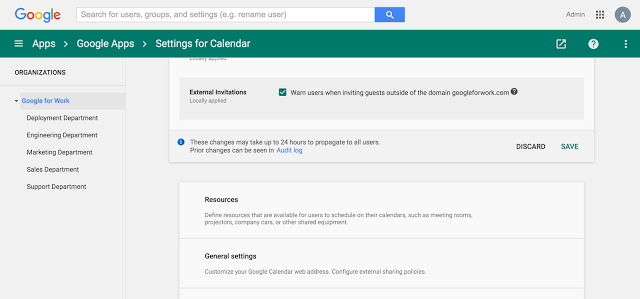
More Information
Launch Details
Release track:Launching to both Rapid release and Scheduled release
Rollout pace:Full rollout
Impact:Admins only


